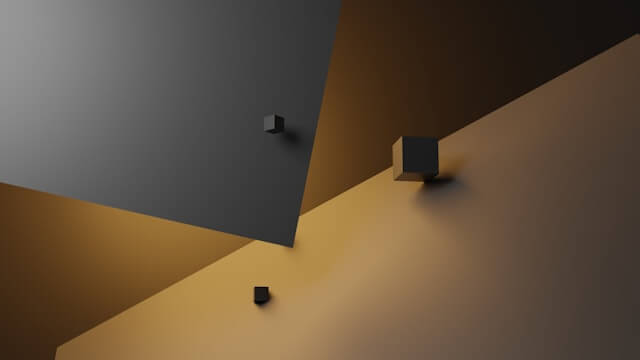CSS selectors quiz for beginners
10 questions to assess your CSS skillsTest your CSS knowledge with our css quiz
Are you new to web development and looking to test your CSS skills? Our website features a CSS selectors quiz for beginners designed to help you build a strong foundation in CSS. This quiz is perfect for those starting out and eager to learn the basics of CSS selectors and their applications.
The importance of CSS selectors
CSS selectors are a fundamental part of web development, allowing you to target and style specific elements on a webpage. Mastering these selectors is crucial for creating well-structured and visually appealing websites. Understanding how to use CSS selectors effectively can greatly enhance your ability to design and develop responsive and functional web pages.
Advantages of taking our CSS selectors quiz
Our CSS quiz offers several benefits:
- Evaluate your knowledge: The quiz provides an evaluation of your understanding of CSS selectors. It helps you identify areas where you excel and areas that might need more practice.
- Stay current: The css quiz includes questions on essential CSS selectors, ensuring you have a solid grasp of the basics required for modern web development.
- Improve problem-solving skills: The quiz presents real-world scenarios that challenge your problem-solving skills and prepare you for practical applications in web development projects.
- Build confidence: Successfully completing the quiz will boost your confidence in using CSS selectors, making you more efficient and effective in your work.
Quiz overview
Our CSS selectors quiz for beginners is designed to be both informative and engaging. Here’s what you can expect:
Variety of questions: The quiz covers a wide range of topics, including basic selectors, combinators, and pseudo-classes. Each question tests different aspects of your CSS knowledge.
Interactive experience: This CSS quiz provides immediate feedback on your answers, allowing you to learn and improve as you go.
Competitive advantage: Upon completion, you’ll receive a score that you can compare with others. See where you stand in the global ranking and strive to improve your position.
Preparation tips
Before you start the quiz, keep these two points in mind:
Completion time: The time you take to finish the quiz will be considered in your final grade. Faster completion times can boost your score, so aim to be both accurate and quick.
Global leaderboard: Your score will contribute to a global ranking, allowing you to see how you measure up against other web developers. Aim for the top and showcase your CSS skills.
Start the quiz today!
Ready to test your CSS skills? Take our CSS selectors quiz for beginners now and see how you compare with other developers around the world. Whether you’re looking to learn, compete, or simply practice, our quiz is a great way to enhance your web development journey. Start quizzing today and improve your knowledge of CSS selectors!